To let your blog visitor contact to you when they visit to your blog, you can display your Yahoo! Messenger status (online/offline) to your blog visitors using these buttons.
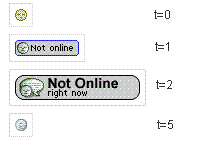 In order to add these Yahoo! Messenger status button to your Blogger blog. Go to dashboard of your blog, click on Layout tab and then click on add a gadget button and select HTML/JavaScript as instructed in the image below.
In order to add these Yahoo! Messenger status button to your Blogger blog. Go to dashboard of your blog, click on Layout tab and then click on add a gadget button and select HTML/JavaScript as instructed in the image below.
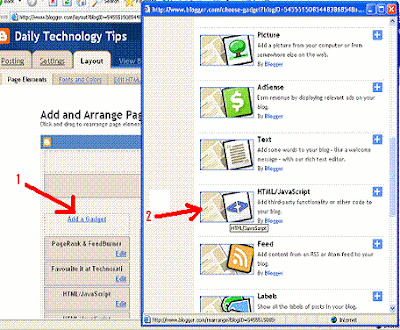
copy the code below and paste it and don't forget to change YOUR-YAHOO-MESSENGER-ID to your actual Yahoo! id as mentioned above.
please be aware, there are 2(two) YOUR-YAHOO-MESSENGER-ID in the code and you have to change both of them with your actual Yahoo! id.
Good luck !!
Readmore »
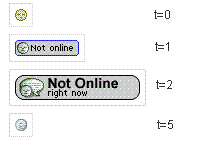 In order to add these Yahoo! Messenger status button to your Blogger blog. Go to dashboard of your blog, click on Layout tab and then click on add a gadget button and select HTML/JavaScript as instructed in the image below.
In order to add these Yahoo! Messenger status button to your Blogger blog. Go to dashboard of your blog, click on Layout tab and then click on add a gadget button and select HTML/JavaScript as instructed in the image below.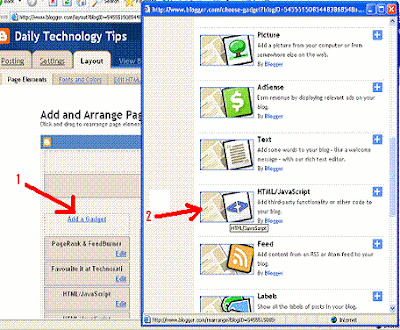
copy the code below and paste it and don't forget to change YOUR-YAHOO-MESSENGER-ID to your actual Yahoo! id as mentioned above.
please be aware, there are 2(two) YOUR-YAHOO-MESSENGER-ID in the code and you have to change both of them with your actual Yahoo! id.
Good luck !!












